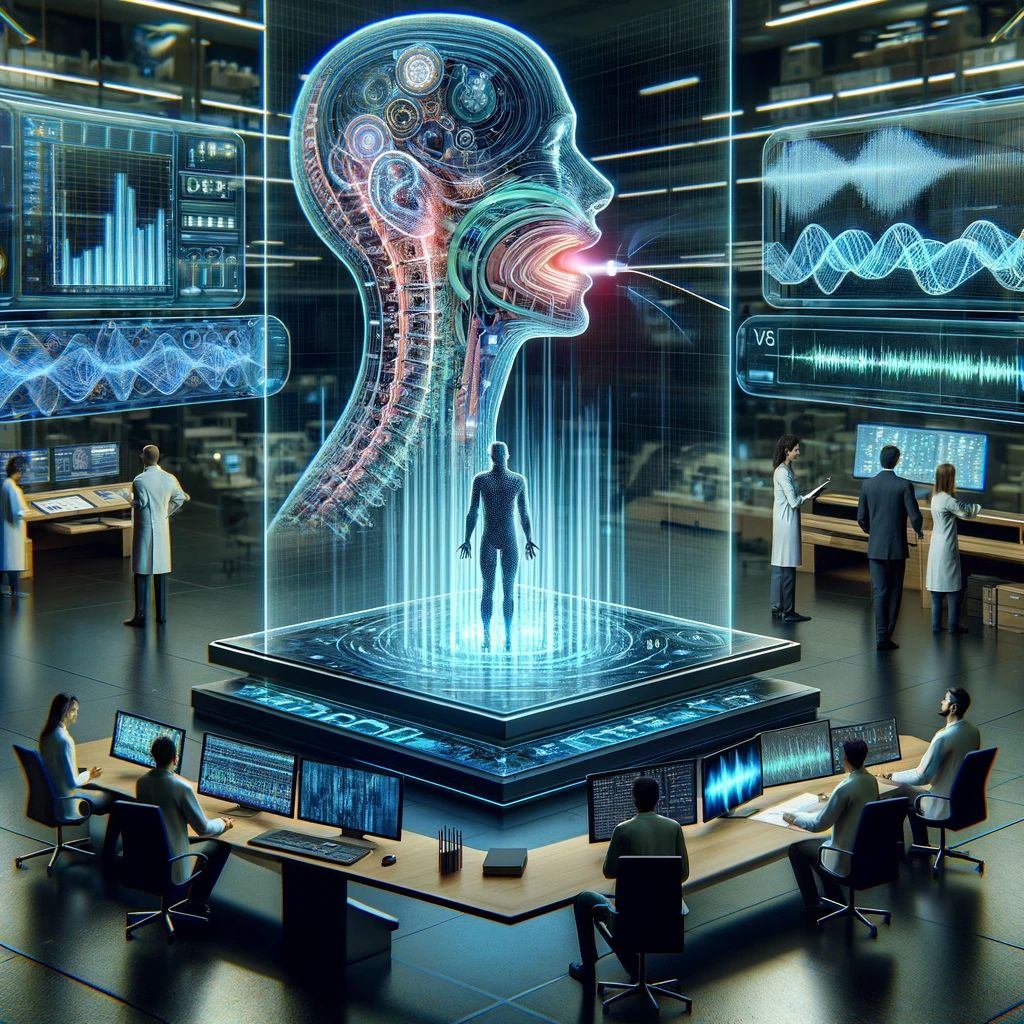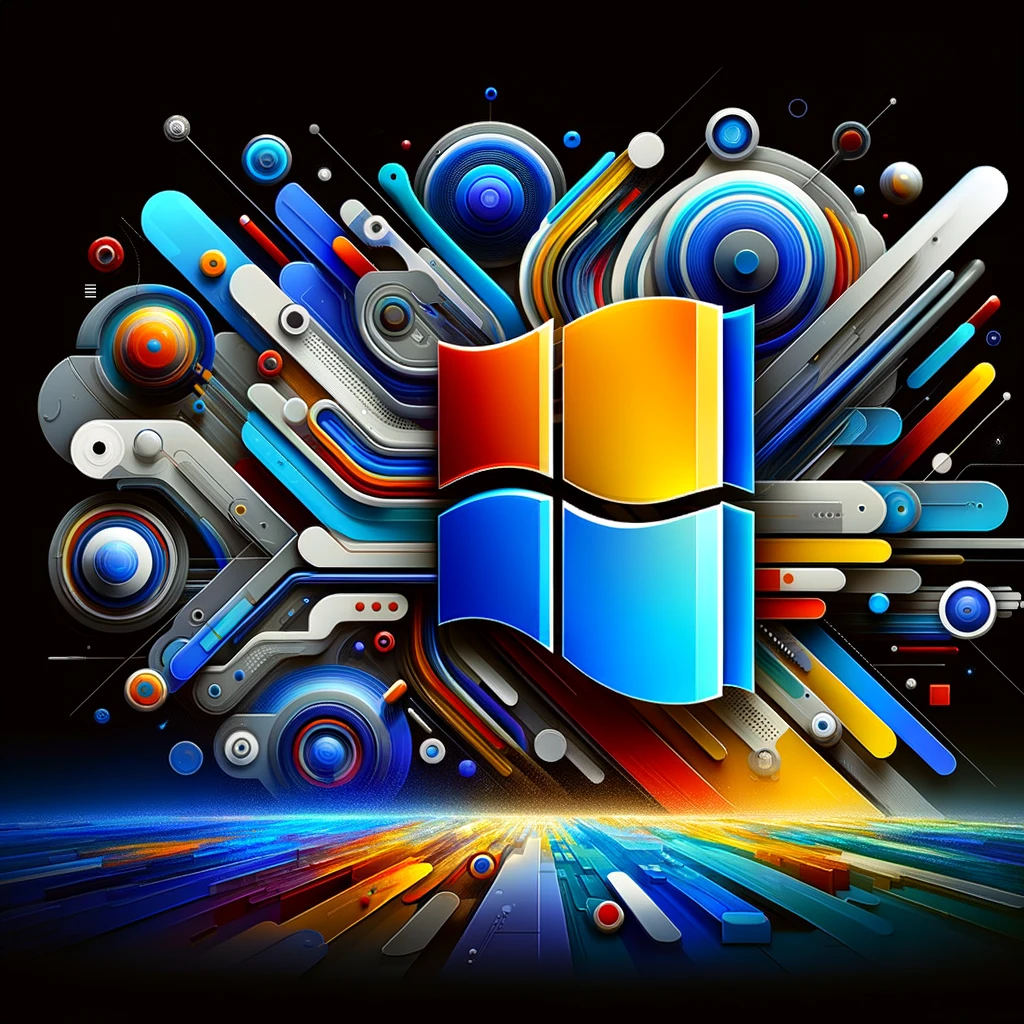A Virtual Private Network (VPN) is a powerful tool designed to enhance your online security, privacy, and freedom. At its core, a VPN creates a secure, encrypted connection between your device and a server operated by the VPN service. This encrypted tunnel ensures that your internet traffic is shielded from prying eyes, making it extremely difficult for hackers, ISPs, and even governments to monitor your online activities.
Benefits of Using a VPN
Enhanced Privacy and Security: The primary benefit of a VPN is the increased privacy and security it offers. By encrypting your internet connection, a VPN protects your data from cybercriminals and other unauthorized parties. This is especially important when you’re using public Wi-Fi networks, where the risk of data theft is significantly higher.
Bypassing Geo-restrictions and Censorship: VPNs allow you to access the internet as if you were located in another country, bypassing geo-restrictions and censorship. This is invaluable for accessing content that may be blocked in your country, such as certain websites, streaming services, and social media platforms.
Safe and Anonymous Browsing: With a VPN, your real IP address is hidden, making your online activities virtually untraceable. This anonymity is crucial for protecting your identity online and avoiding targeted ads and tracking.
Improved Access to Remote Work: For remote workers, a VPN provides a secure connection to their company’s network, enabling them to access sensitive resources safely from any location.
Avoiding Bandwidth Throttling: ISPs sometimes throttle internet speed based on your activities. A VPN hides your internet traffic, which can help prevent your ISP from slowing down your connection when you’re streaming, gaming, or downloading.
In summary, a VPN is an essential tool for anyone looking to secure their online activities, enhance their privacy, and overcome internet restrictions. It serves as a digital shield, guarding your data and allowing you to navigate the vast online world with confidence and freedom.
While VPNs offer numerous benefits in terms of security and privacy, a common drawback many users experience is reduced internet speed. This slowdown can affect browsing, streaming, gaming, and downloading activities, leading to frustration and diminished online experiences. Understanding why this happens requires a look at how VPNs operate and the factors that contribute to speed reduction.
Why VPNs Can Slow Down Internet Speed
- Encryption Overhead: VPNs encrypt and decrypt data for secure transmission, a process that adds extra steps to data handling. This encryption overhead can slow down your internet connection, as it takes additional time and resources to process the data.
- Server Distance: The physical distance between you and the VPN server can significantly impact your internet speed. The farther the data has to travel, the longer it takes to reach its destination and return, resulting in increased latency and slower speeds.
- Server Load: The number of users connected to a VPN server at any given time can also affect your speed. High server load means more data processing is required, which can slow down the server’s response time to your requests.
- VPN Protocol: Different VPN protocols have varying levels of security and speed. Some protocols prioritize speed over security, while others do the opposite. The choice of protocol can greatly influence the speed of your VPN connection.
- Network Conditions: The quality of your own internet connection plays a crucial role. If your baseline internet speed is low, adding a VPN into the mix can exacerbate the issue, leading to noticeably slower speeds.
- Bandwidth Throttling: In some cases, ISPs may throttle bandwidth when they detect VPN usage, especially during peak times or when engaging in data-heavy activities like streaming or downloading large files.
Mitigating the Impact on Speed
Despite these challenges, there are several ways to mitigate the impact of a VPN on internet speed:
- Choose a Server Close to Your Location: Selecting a VPN server that’s geographically closer to you can reduce latency and improve speed.
- Opt for a High-Speed VPN Protocol: Protocols like WireGuard are designed for speed and efficiency, potentially offering faster connections than older protocols like OpenVPN or L2TP/IPSec.
- Use a Premium VPN Service: Premium VPNs often offer better infrastructure, including high-speed servers and optimized network paths, which can help minimize speed loss.
- Adjust Encryption Levels: Some VPNs allow you to choose the level of encryption. Opting for a lower encryption level can speed up your connection, though it may reduce security.
- Connect to Less Crowded Servers: If possible, choose a server with fewer active users to avoid server load issues.
Understanding these factors and taking steps to address them can help you enjoy the benefits of a VPN without suffering from significantly reduced internet speeds.
Understanding VPNs and Internet Speed
Understanding the relationship between VPNs (Virtual Private Networks) and internet speed is essential for optimizing your online experience. A VPN safeguards your internet connection by encrypting your data and routing it through a server in a location of your choice. This process, while crucial for privacy and security, can have implications for your internet speed. Here’s a deeper dive into how VPNs affect internet speed and the factors that influence this dynamic.
How VPNs Work
A VPN encrypts your internet traffic, creating a secure tunnel between your device and the internet. This encryption protects your data from being intercepted or monitored by third parties. However, the process of encrypting and decrypting data requires additional time and computing resources, which can impact internet speed.
Factors Affecting VPN Internet Speed
Several key factors can influence the speed of your internet connection when using a VPN:
- Server Location: The physical distance between your device and the VPN server can significantly affect speed. Data has to travel longer distances, resulting in higher latency (delay) and slower connection speeds.
- Server Capacity and Load: The number of users sharing a VPN server and the server’s overall capacity can impact performance. Overloaded servers may result in slower speeds due to the increased demand on server resources.
- Encryption Strength: Stronger encryption provides better security but requires more processing power, which can slow down your connection. Some VPNs allow you to choose between different encryption levels, balancing security and speed.
- VPN Protocol: VPN protocols dictate how your data is transmitted over the network. Some protocols, like WireGuard, are designed for speed and efficiency, while others, such as OpenVPN, offer a balance between speed and security. The choice of protocol can greatly affect your VPN connection speed.
- Internet Service Provider (ISP) Throttling: Some ISPs may intentionally slow down your internet speed when detecting VPN usage, especially during peak usage times or when engaging in bandwidth-intensive activities like streaming or downloading.
- Your Internet Connection: The baseline speed of your internet connection without a VPN is also a critical factor. A VPN cannot increase your speed beyond what your ISP provides.
Improving VPN-Related Internet Speed
Understanding the factors that affect VPN speed allows you to take steps to improve your connection. Here are some strategies:
- Choose a Server Closer to You: Selecting a VPN server that’s geographically closer can reduce latency and improve speed.
- Switch Servers or VPN Providers: If you’re experiencing slow speeds, try switching to a less crowded server or a different VPN provider known for high-speed connections.
- Experiment with Different Protocols: Some VPNs allow you to change protocols. Testing different options can help you find the best balance between speed and security.
- Upgrade Your Internet Plan: If your baseline internet speed is low, consider upgrading your plan for a faster connection, which can also improve VPN speed.
- Use a Wired Connection: If possible, switch from Wi-Fi to a wired Ethernet connection to reduce latency and increase stability.
- Check for Software Conflicts: Other software on your device, such as firewalls or other security tools, can interfere with VPN performance. Ensure your VPN is configured to work optimally with your existing software.
By comprehending how VPNs interact with internet speed and addressing the factors within your control, you can enhance your VPN experience, ensuring both robust security and a speedy connection.
Diagnosing VPN speed issues is a crucial step in troubleshooting and improving your VPN experience. Slow VPN connections can be frustrating, but by methodically identifying and addressing the root causes, you can often significantly enhance your VPN’s performance. Here’s a guide on how to diagnose VPN speed issues effectively:
1. Check Your Base Internet Speed
Before diagnosing your VPN speed, it’s important to know the speed of your internet connection without the VPN. Disconnect your VPN and perform a speed test using a reliable online speed test tool. This gives you a baseline speed to compare against when your VPN is active. If your base internet speed is slow, the VPN won’t be the sole factor in any additional slowdowns.
2. Connect to the VPN and Test Again
After establishing your base internet speed, reconnect to your VPN and run the same speed test again. Comparing these results with your baseline speed will show you how much your VPN is affecting your internet speed.
3. Switch VPN Servers
One common reason for slow VPN speeds is the distance to the server or server overload. Try connecting to different VPN servers, preferably closer to your location or suggested by your VPN provider as being optimized for speed. Perform speed tests with each server change to identify if server distance or load is impacting your speed.
4. Change VPN Protocols
VPNs use different protocols that balance speed and security in various ways. If your VPN allows it, switch between available protocols to see which offers the best performance. Protocols like WireGuard, IKEv2/IPSec, and OpenVPN can provide different speeds depending on your network conditions and device capabilities.
5. Monitor for ISP Throttling
Some ISPs may throttle (intentionally slow down) your internet speed when they detect VPN usage, especially during high-traffic periods or when engaging in bandwidth-heavy activities. If you suspect ISP throttling, try using a VPN server with obfuscation features that make VPN traffic less detectable.
6. Check VPN App Settings
Some VPN apps offer features or settings that can impact speed, such as split tunneling, which allows you to choose which apps go through the VPN. Adjusting these settings or ensuring your VPN app is up to date can sometimes improve speed.
7. Consider External Factors
External factors, such as network congestion, poor Wi-Fi signal, or outdated hardware, can also affect VPN speed. Ensure your device is close to your Wi-Fi router or use a wired connection for testing. Upgrading your router or modem may also help if they are outdated.
8. Consult VPN Support
If after these steps, your VPN speed is still unsatisfactorily slow, consider reaching out to your VPN provider’s support team. They can offer specific advice, server recommendations, or configuration tips tailored to their service.
By following these steps to diagnose and address VPN speed issues, you can improve your internet speed while using a VPN and ensure a smoother, more secure online experience.
Choosing the Right VPN Provider: What to look for in a VPN service if speed is a priority.
When speed is a top priority in selecting a VPN service, it’s essential to consider various factors that can impact performance. A fast VPN ensures your online activities, such as streaming, gaming, and browsing, are smooth and uninterrupted. Here’s what to look for in a VPN provider to ensure you get the best possible speeds:
1. Server Network and Locations
- Wide Distribution: Choose a VPN with a large, globally distributed server network. More servers mean less crowding, reducing the likelihood of slowed speeds due to server overload.
- Server Locations: Look for a VPN with servers close to your physical location. The shorter the distance your data has to travel, the faster your connection will be.
2. Performance and Speed
- High-Speed Servers: Some VPNs invest in high-speed servers and technologies like 10 Gbps connections, which can significantly improve performance.
- Speed Test Results: Research speed test results and comparisons for different VPNs. Independent reviews and user feedback can provide valuable insights into real-world performance.
3. VPN Protocols
- Modern Protocols: Ensure the VPN supports modern, fast protocols like WireGuard, IKEv2/IPSec, or L2TP. These protocols offer a better balance of speed and security compared to older ones like PPTP.
4. Bandwidth Limits
- Unlimited Bandwidth: Avoid VPNs that impose bandwidth restrictions or data caps, as these can slow you down or halt your internet activity once you reach the limit.
5. Connection Reliability
- Stable Connections: A VPN that offers stable connections without frequent drops can significantly enhance your online experience, preventing interruptions in your activities.
6. Security Features Without Compromising Speed
- Lightweight Encryption Options: While strong encryption is crucial for security, some VPNs offer options to adjust the encryption level, allowing for faster speeds for less sensitive activities.
- Split Tunneling: This feature lets you choose which apps or websites go through the VPN and which use your regular internet connection, potentially improving speeds for specific tasks.
7. User Reviews and Reputation
- Consistent Performance: Look for a VPN provider with a reputation for consistent performance and positive user reviews specifically mentioning speed.
- Customer Support: Efficient customer support is crucial for resolving any speed or connection issues quickly.
8. Trial Periods and Money-Back Guarantees
- Try Before You Buy: Many top VPN providers offer free trials or money-back guarantees. Use these to test the VPN’s performance in your own environment before committing to a subscription.
9. Device Compatibility
- Optimized Apps: Ensure the VPN offers well-optimized apps for all your devices. Poorly designed software can slow down your connection.
By prioritizing these factors when choosing a VPN provider, you can ensure that your VPN not only protects your online privacy and security but also offers the fast and reliable internet speeds you need for a seamless online experience.